product description
PSVisionBulider is a universal standard vision software tool platform independently developed by Baojiexin. It has a simple and clear UI man-machine interface, covering positioning, presence or absence detection, defect detection, measurement, counting, geometry, recognition and other image algorithms packaged This kind of tool module makes it highly versatile and easy to operate.
Software features
Simple graphical UI interface, support Chinese/English language switching, users can complete the software operation without professional image knowledge and computer knowledge after simple training;
Hundreds of packaged image algorithm tool modules, users do not need to program, drag-and-drop operation can complete the construction of inspection tasks;
Abundant algorithm tools, multiple data communication interfaces, realize a set of software universal and multiple vision application scenarios for customers, and are suitable for all walks of life;
Compatible with a variety of domestic and foreign brands of Gigabit LAN and USB3.0 interface camera hot-swappable access, compatible with support for Win7/Win10 operating system, users can easily choose related hardware to build a vision system;
Supports simultaneous access of 8 cameras, supports 256 program creation/saving, meeting various complex multi-station detection and fast switching;
Software framework
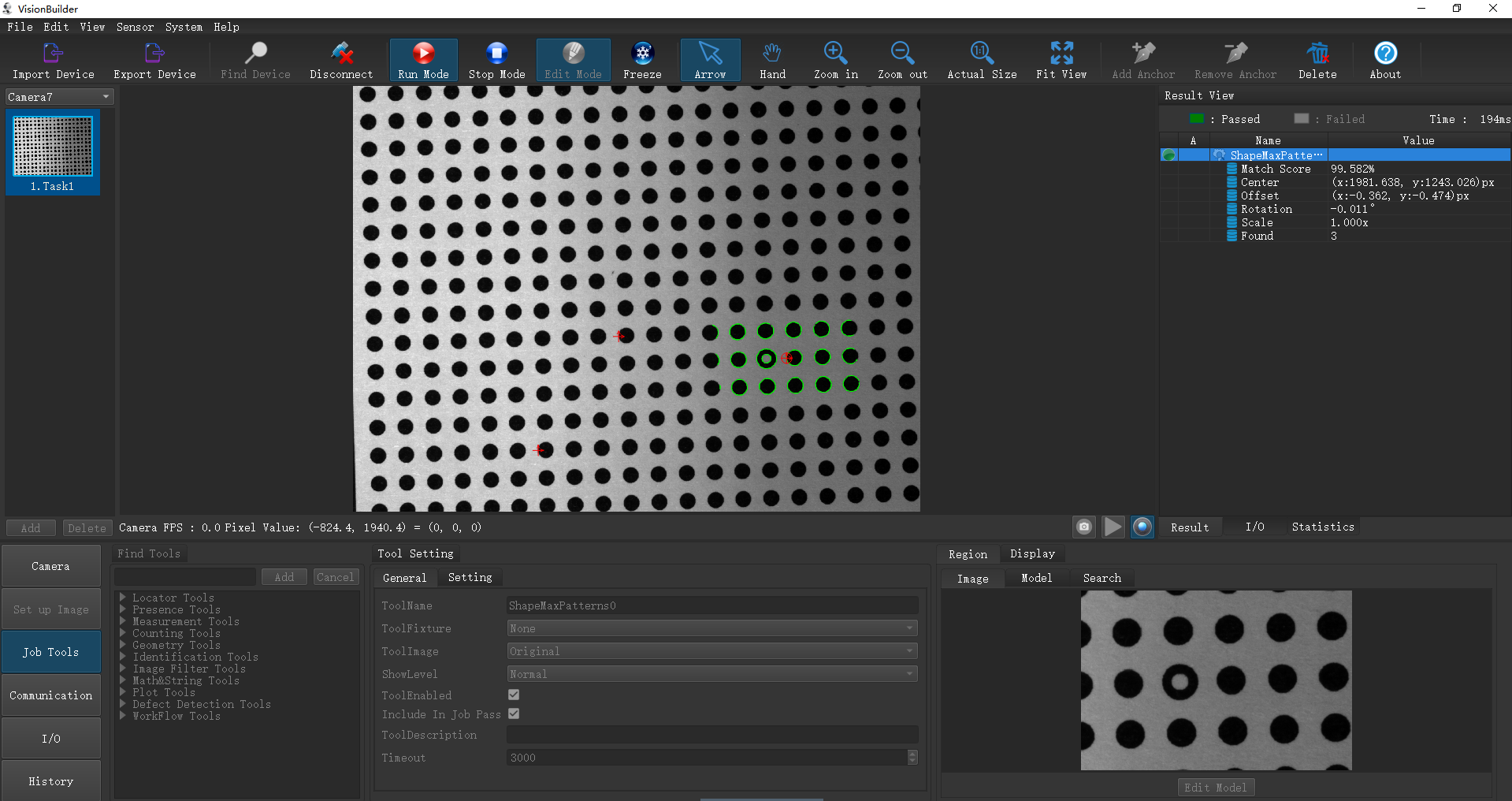
Positioning module
The system has an embedded intelligent shape recognition engine that can recognize common basic geometric figures.
For complex shapes, the system can perform template learning and training to realize the recognition of complex shapes.
Multi-point mapping calibration and calibration board calibration can convert image pixels into world coordinates.
Standard protocol RS232/485 communication and network communication (server) make communication easier.
|
Locator Tools |
|
|
|
Geometry Tools |
|
|
|
Coordinate calibration |
|
Use hand-eye calibration or anchor point calibration to convert image coordinates to robot coordinates. |
|
Data communication |
|
Different communication modes can be selected according to needs, and then the data to be sent can be selected. The data can be arranged freely and the format of the sent data can be adjusted. |
Measurement module
PSVisionBulider machine vision measurement software is suitable for online and offline size measurement of products in various industries, with sub-pixel measurement accuracy.
Dozens of geometric algorithm operations and more than ten measurement tools make measurement simple and powerful.
Drag-and-drop between the various tools can achieve quick values, results and image links.
Round, square, checkerboard and other calibration boards, scale calibration.
|
Measurement Tools |
|
|
|
Counting Tools |
|
|
|
Measurement calibration |
|
Dot or checkerboard calibration, convert image pixels into actual unit values (mm) |
Check module
Detection of organizational errors, surface defects, product damage, missing, etc.
Roundness detection, trajectory detection, straight edge burr detection, etc.
|
Presence Tools |
|
|
|
Defect Detection Tools |
|
According to industry products, customized special defect detection tools. |
Recognition module
Text reading, reading and verification of letters, numbers, characters, etc. on products or components.
Read one-dimensional bar codes, two-dimensional codes, and postal codes.
Read data communication output, RS232/RS485, TCP/IP, I/O output.
|
Identification Tools |
|
|
Professional tool module
|
Image Filter Tools |
|
In the image preprocessing, a series of preprocessing algorithms can be added to preprocess the image step by step. The subsequent user-selected modules are executed on the pre-processed image. |
|
WorkFlow Tools |
|
Logic control of the sequence of tool processing |
|
Math&String Tools |
|
Perform mathematical calculations on the results obtained by the measurement module to generate new values, or compare whether the contents of two strings are consistent, you can set a fixed string, etc. |
Support multiple camera needs
PSVisionBulider machine vision software can collect images based on hundreds of camera platforms. It currently supports MindVision GIGE/USB series cameras, Basler GIGE/USB series cameras, AVT GIGE/USB series cameras, and Baogi Credit GIGE/USB series cameras.
Advantages
Intelligent engineering management-can detect different models of products on the same production line at the same time.
High degree of freedom of communication-choose one of the communication according to customer needs.
Compatibility at the SDK level-The system directly carries the manufacturer's original driver package.
Intelligent remote monitoring-all inspection product lines can be monitored in the local area network.
Data translation module-can "translate" the input and output signals, support user-defined rules.
Local and FTP data storage-testing data can be stored locally or transferred to other servers via FTP.
Other auxiliary functions-including intelligent parameter determination, logic detection, system operation log, historical record.
Selected cases
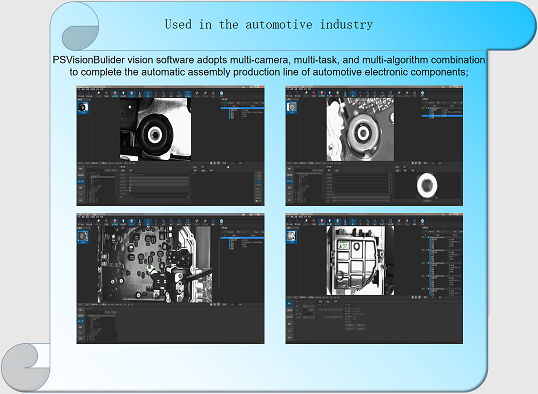
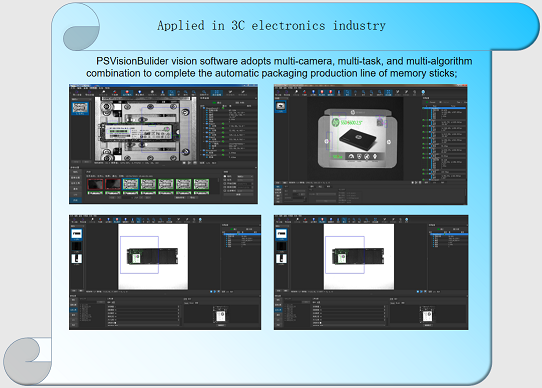
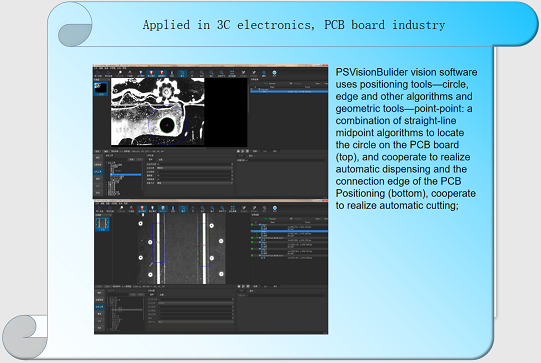
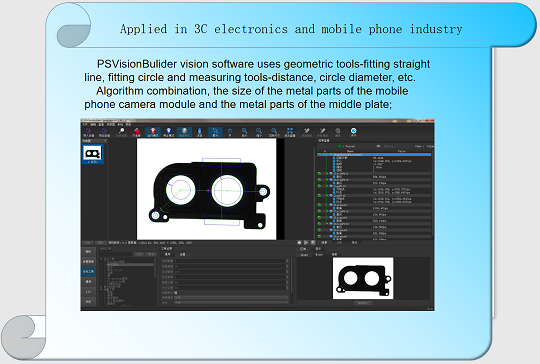
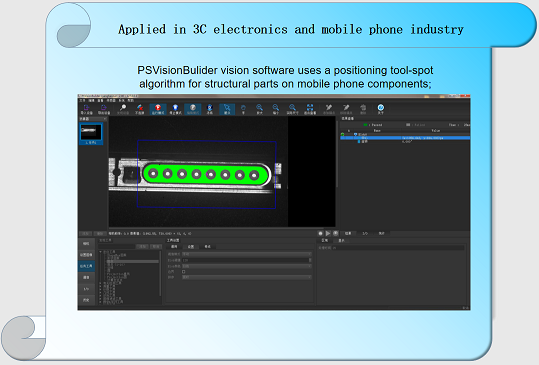
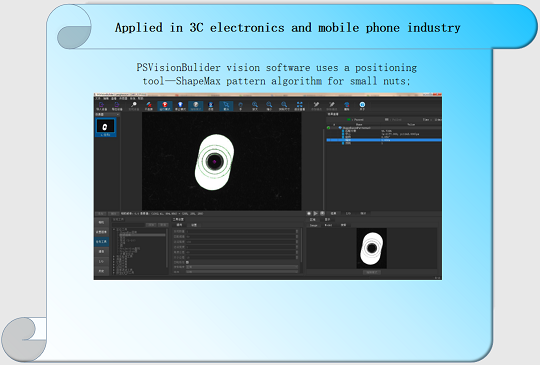
 粤公网安备 44030602006806号
粤公网安备 44030602006806号

